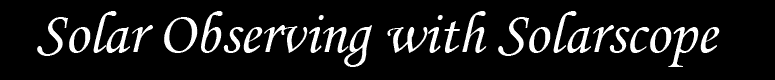 |
|
 |
Imaging the SunUsing Solarscope products |
Imaging the sun can be a rewarding experience. Nowadays, with the proliferation of digital cameras, it is relatively simple to start on this fascinating subject. Even simply holding a digital camera over the eyepiece of the telescope can produce amazingly clear pictures of prominences and some surface detail. However, if you want to start taking regular images through your filter system you may need to invest in some modest accessories to enable you to improve your imaging techniques.
The first item that is most useful is a camera bracket that can hold your camera steady over the eyepiece. This will enable you to eliminate hand and camera shake and be more selective over the type of shot that you wish to take. There are two or three different types of bracket, the choice of which will depend on the type of camera you have. A heavy camera will need the more substantial bracket. Choice of eyepiece is also important as this will dictate the field of view. Choose an eyepiece with a low to medium power if you wish to be able to image the whole disc of the Sun and a slightly higher power if you wish to photograph a detailed section of it. Also be sure that your eyepiece has good 'eye-relief' to prevent 'vignetting'.
Other methods include 'eyepiece projection' whereby you attach the camera to the telescope using an adaptor tube into which you can insert an eyepiece. This method is only available to SLR and DSLR camera where you can remove the front lens and replace it with a 'T-Ring' mount. This method allows you the option of using various focal lengths of eyepiece to vary the amount of magnification you can get. Another method is to use a similar setup, but instead of using an eyepiece, you use a barlow lens. Achieving good focus is critical and some practice may be needed here. It is also worth experimenting with different length exposures: as prominences tend to be fainter than surface detail it is likely that you will need to 'over-expose' this disc detail to enhance that of the prominences. So in order to take a picture of both of these key features, you will in fact have to take two images and combine them in a image manipulation package such as Adobe Photoshop or Paint Shop Pro.
The first item that is most useful is a camera bracket that can hold your camera steady over the eyepiece. This will enable you to eliminate hand and camera shake and be more selective over the type of shot that you wish to take. There are two or three different types of bracket, the choice of which will depend on the type of camera you have. A heavy camera will need the more substantial bracket. Choice of eyepiece is also important as this will dictate the field of view. Choose an eyepiece with a low to medium power if you wish to be able to image the whole disc of the Sun and a slightly higher power if you wish to photograph a detailed section of it. Also be sure that your eyepiece has good 'eye-relief' to prevent 'vignetting'.
Other methods include 'eyepiece projection' whereby you attach the camera to the telescope using an adaptor tube into which you can insert an eyepiece. This method is only available to SLR and DSLR camera where you can remove the front lens and replace it with a 'T-Ring' mount. This method allows you the option of using various focal lengths of eyepiece to vary the amount of magnification you can get. Another method is to use a similar setup, but instead of using an eyepiece, you use a barlow lens. Achieving good focus is critical and some practice may be needed here. It is also worth experimenting with different length exposures: as prominences tend to be fainter than surface detail it is likely that you will need to 'over-expose' this disc detail to enhance that of the prominences. So in order to take a picture of both of these key features, you will in fact have to take two images and combine them in a image manipulation package such as Adobe Photoshop or Paint Shop Pro.